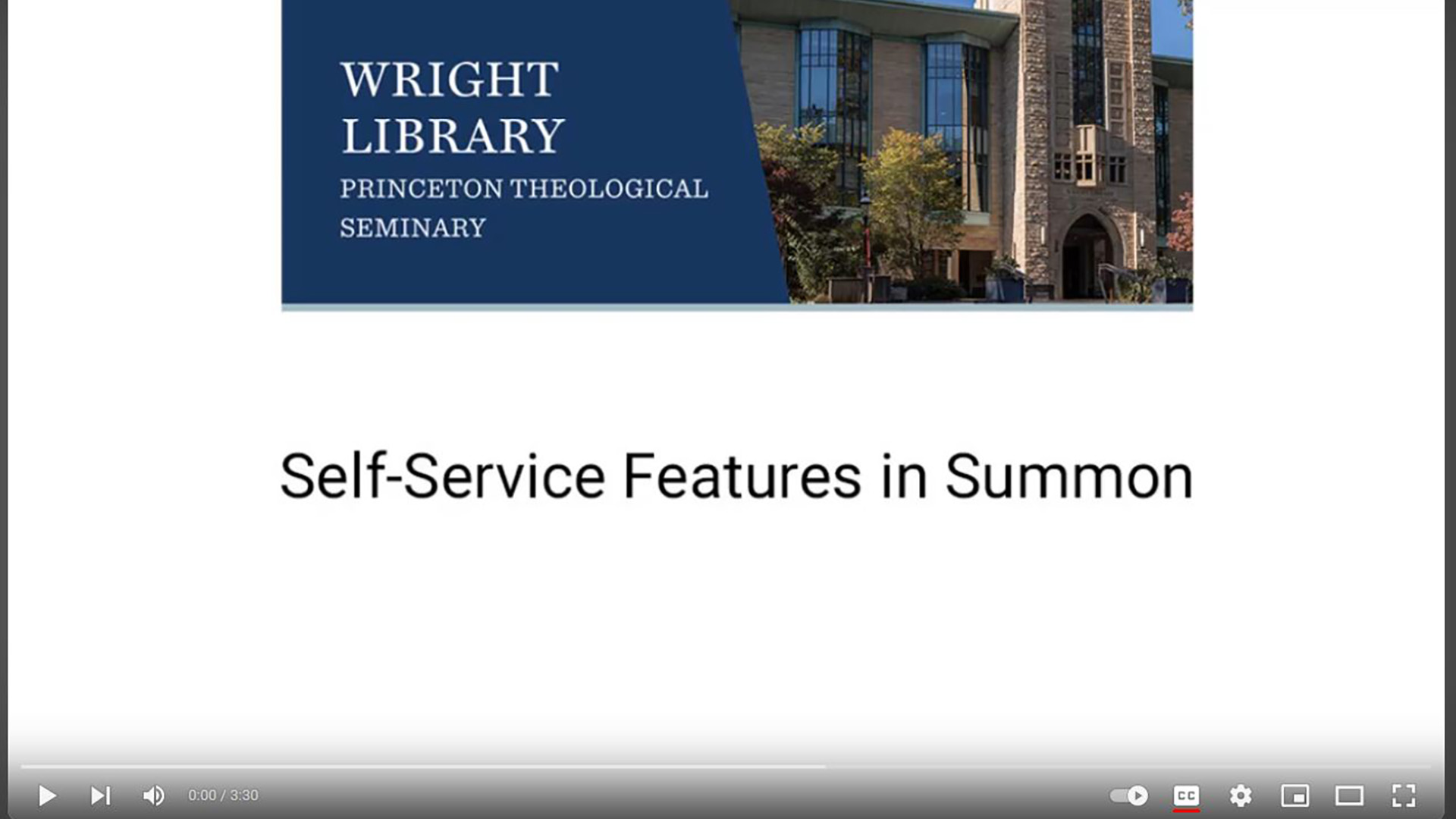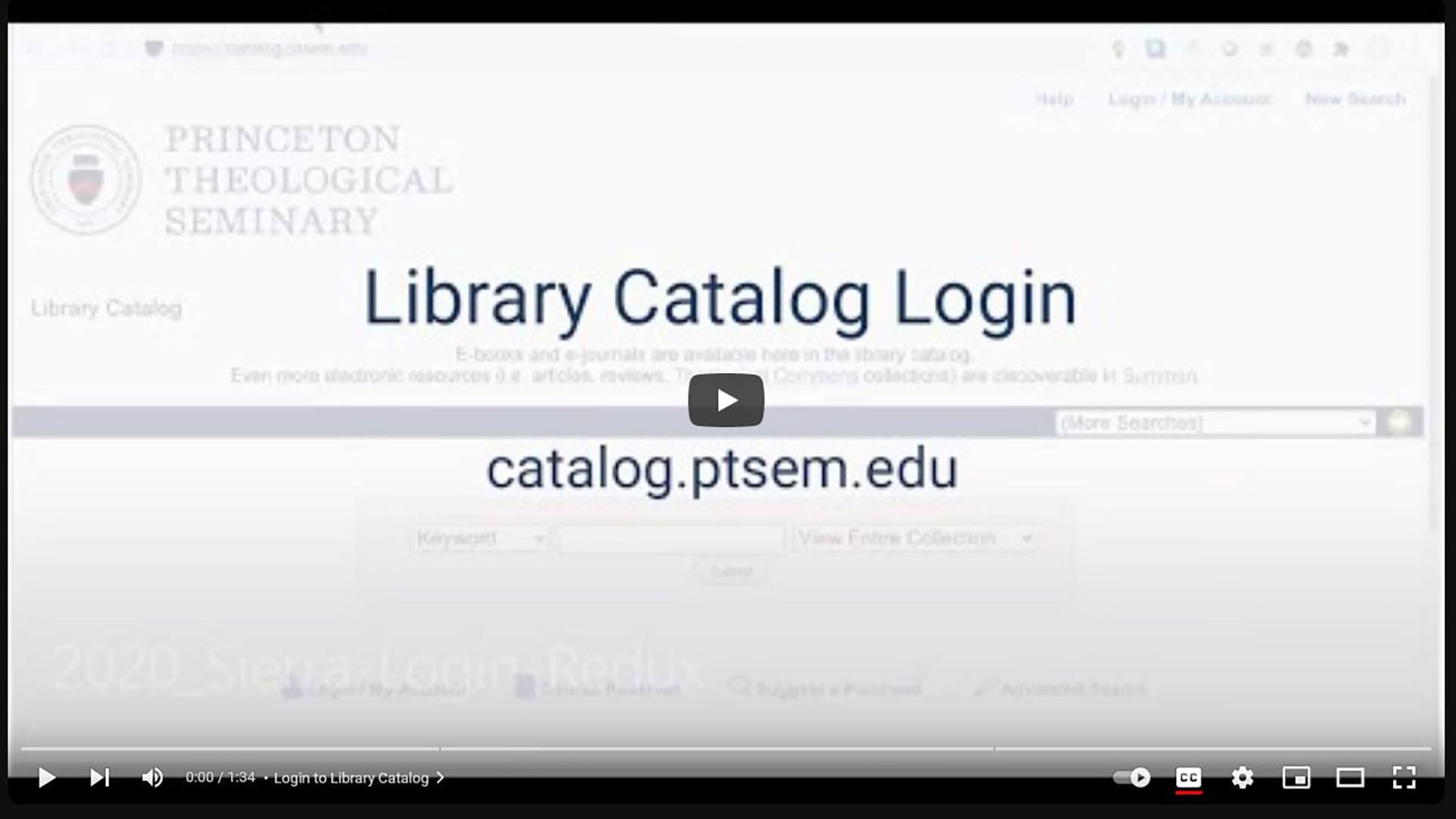Tutorials
Tutorials and Support
Related Seminary Support
The IT Help Desk and Digital Learning Lab are also available in the building.
- IT Help Desk (help.desk@ptsem.edu, 609-497-7812)
- Digital Learning Lab, Office of Digital Learning
Self-service features
Brief demonstrations of special features in the Wright Library print catalog and discovery system for finding resources and managing your library account
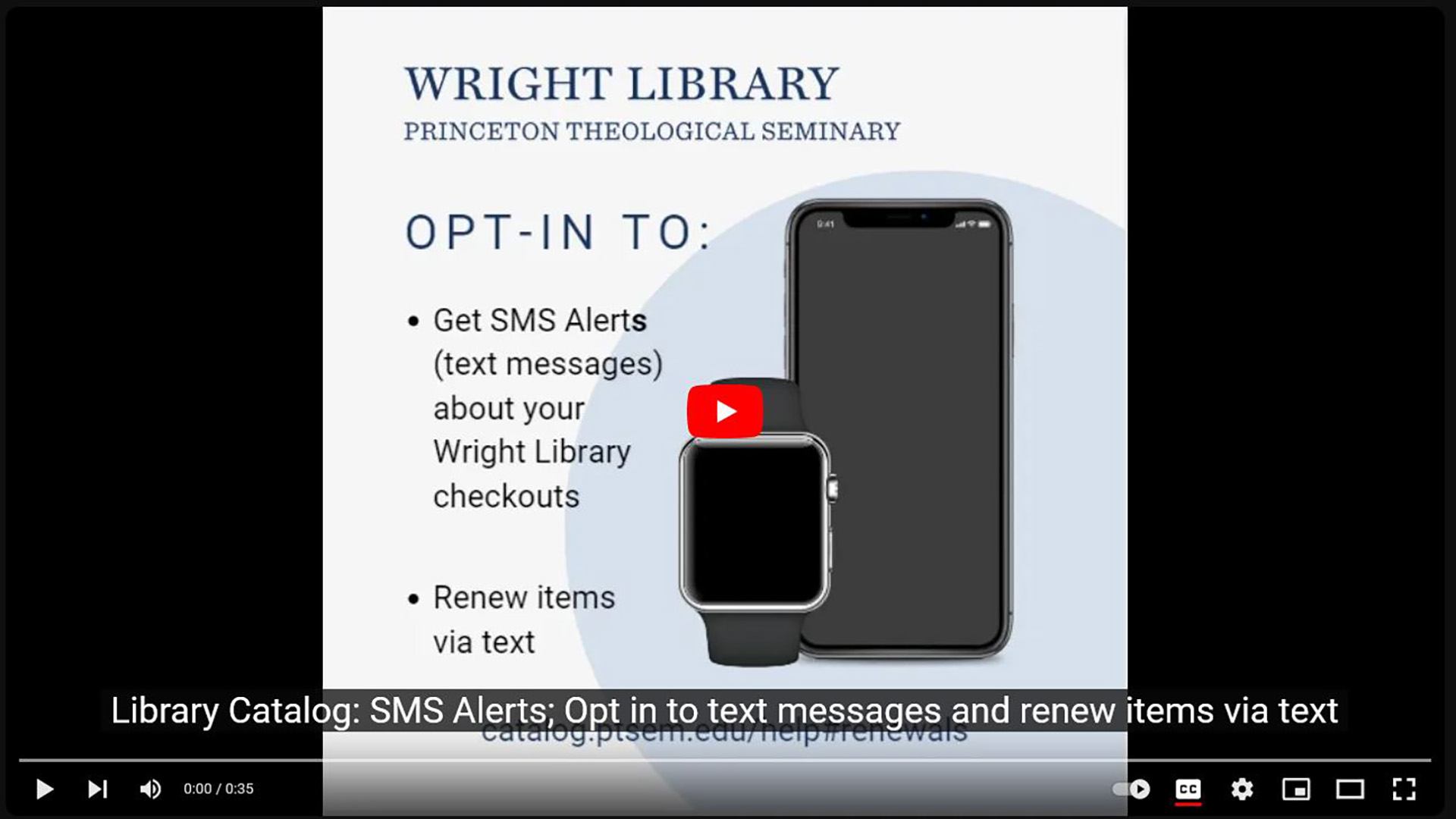 Open modal
Open modal
Opt-in to get text messages (SMS alerts) about your Wright Library checkouts and renew checked out items via text
More print catalog and discovery screencasts
A brief introduction to basic searching in Summon, a library search engine that includes records for books, articles, conference proceedings, theses and dissertations, videos, music, images, manuscripts, maps, and more.
A brief introduction to advanced searching in Summon
Another example of the Advanced Search option in Summon
A brief demonstration about the mobile versions of the print catalog
A brief demonstration of how to save a search (Preferred Searches) in the print catalog
Princeton Seminary Alumni
An overview of the resources and services available to Princeton Seminary alumni from Wright Library
A brief introduction to the research databases for which Wright Library has purchased alumni access
Database tutorials and other screencasts
A demonstration of how to add Wright Library to your Google Scholar Settings (No sound in this video)
To add Wright Library to your Google Scholar searches:
- Go to Settings
- Click Library Links
- Search for Princeton Theological
- Check the box (to the left of Princeton Theological Seminary – Access @ Wright Library)
- Click Save
How to use key features of Atla Religion Database with AtlaSerials PLUS, the premier database for theology and religious studies
A step-by-step guide for finding and using the Scripture Search in Atla Religion Database with AtlaSerials PLUS on the refreshed EBSCOhost platform
Through its digitization partnership with Internet Archive, Wright Library has digitized books for online access that previously could only be checked out in person. These books can be borrowed digitally by one person at a time, for a limited time period.
A demonstration of tools for exploring the Earl Palmer Collection in the Theological Commons digital library. Although the examples and screenshots are taken from that collection, the information largely pertains to all materials in the Theological Commons.
A brief introduction to the free preaching resources on the Wright Library website
A screencast from HathiTrust for member library patrons; more about HathiTrust at Wright Library
Search and filter results in the Theological Commons by language. Here’s how.
This video demonstrates how to search Religion Database. Although this database is not as extensive as Atla Religion Database with AtlaSerials PLUS, it does contain some journals not available in Atla.