OpenAthens
What is it?
OpenAthens® is a “single sign-on” authentication service that enables access for authorized users to subscription-based electronic resources both on and off campus.
How do I use it?
Choose how to sign in when prompted. Sign in either with your Princeton Seminary email or as a guest using the “OpenAthens” option described below. Scroll past the image for details.
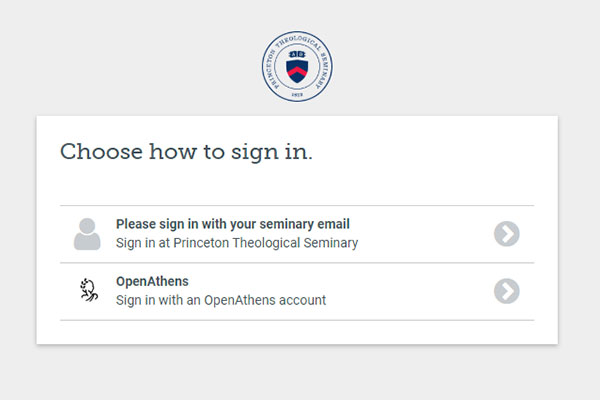
Sign in methods
If you have a Princeton Theological Seminary email address (this includes students, faculty, staff, and alumni* as well as official Visiting Scholars), select “Please sign in with your seminary email” when prompted.
Log in with your @ptsem.edu email address and password.
* Alumni visiting the library in person should log in as a visitor (see OpenAthens below) instead of logging in as they do from off-site. Alumni interested in remote access to a selection of online resources may contact the IT Help Desk to get started. Details about remote access for alumni
On-site visitors (users without a Princeton Theological Seminary email address), select “Sign in with an OpenAthens account” when prompted.
Guest credentials are on the desktop background of, and printed on the placard below, the computers on the Library Concourse (first floor between the Circulation Desk and Reference Desk).
Notes
- Authentication via an OpenAthens session can last for 8 hours. Browser differences and changes may result in having to log in more frequently.
- Once you log in to one subscription-based library resource via OpenAthens, you may not need to log in again to use others, unless you close your browser.
- If you are not sure where to begin, log in to this database and then keep the browser open as you search and explore library resources.
- OpenAthens login is required for licensed content, even when inside the library, with the exception of a few resource platforms (see below).
- On many publisher/provider platforms, you can look for a Log In button, click it and use the “find your organization” box to search for Princeton Theological Seminary. After selecting Princeton Theological Seminary, follow the prompt to log in with your Princeton Seminary email and password. If you are asked to select a federation when logging in, please select OpenAthens Federation.
The following resources are only accessible from on campus due to the technical limitations of the providers’ platforms:
- Dominicana (Washington, D.C.), https://www.dominicanajournal.org/
- Lumen Vitae, https://www.cairn-int.info/journal-lumen-vitae.htm
- Praxis Gemeindepädagogik, https://christenlehre.eva-leipzig.de/
- The World Today, https://www.chathamhouse.org/publications/the-world-today (2 months ago to present is available open access. While some additional content may also be available through JSTOR and ProQuest, the rest are only available on campus)
LibKey Nomad and Lean Library (free) browser extensions increase seamless access to valuable research.
Questions?
Contact the Discovery and Web Services LibrarianAcknowledgements
This page was based on a sample from Georgia Tech.
