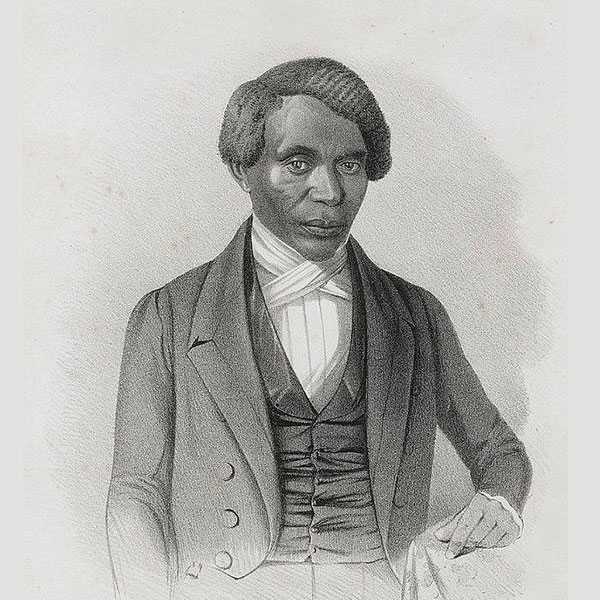Perlego and the New York Times
August 30, 2024 | Library News

What’s different about accessing Perlego and NY Times from Wright Library?
First, most databases are available to everyone while in the library, regardless of affiliation. Perlego and NY Times are the main exceptions; only authorized users may use them, even on site. Second, you must set up an account for yourself on both platforms in a particular way. Details below. Read on!
Perlego
Perlego contains hundreds of thousands of e-books — including numerous biblical commentaries such as Feasting on the Word, Word Biblical, Interpretation, and Old and New Testament Library — for Princeton Seminary faculty, students and staff, plus booklists and other custom features on a Netflix-like platform. Perlego is in the Databases A-Z list as well as the Summon discovery search.
To access Perlego through Wright Library, you need to create an account in a particular way. When you click the Perlego link in the A-Z list, you will be prompted to register. If you’ve already registered, look for “Login” or “Log in” in the upper right of Perlego.com.
Databases A-Z: Perlego Problem with Perlego’s e-readerNew York Times
Online access to The New York Times is also available to Princeton Seminary students, faculty and staff. As with Perlego, you need to create a New York Times account for yourself first.
How to set up your New York Times account