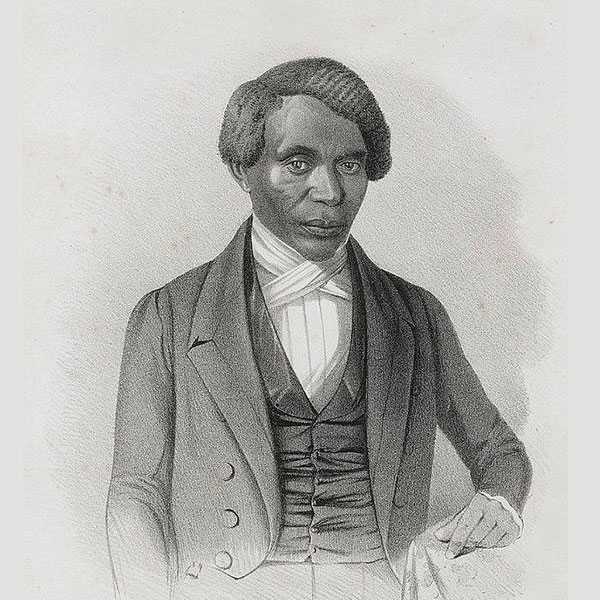FAQ
Access
Yes; Wright Library is open to the public. Click the button below for building hours, including closures, and hours for special areas (Brick Café, Center for Barth Studies, Reference Desk, Special Collections and Archives).
Follow the link below for more information about the Brick Café.
Shuttle service resumes Thursday, September 5, 2024.
Yes; Wright Library is open to the general public and has a reciprocal borrowing arrangement with Princeton University.
Yes; Wright Library is open to the general public.
No; licensing agreements only allow Wright Library to make remote access to subscription or licensed electronic resources available to certain authorized users.
Paid patrons can take advantage of the resources offered on the Seminary’s Theological Commons digital library or through the fuller list of freely available electronic resources.
Come into the library for on-site access to licensed content.
Wright Library provides current Princeton Seminary students and staff with access to licensed content (library databases, e-books, e-journals, etc.) both inside and outside the campus network.*
Princeton Seminary Alumni who request alum database access have access to a selection of these resources as well.*
In other words, authorized Wright Library users can connect to licensed (and open access) online resources, including those found in the Research Guides, Summon and the library catalog, from any location with internet access.
Non-licensed, free content is available to everyone.
Remote reference service is also available.
*This is made possible with a single sign-on authentication service.
Wright Library has negotiated electronic access to a wide selection of databases for alumni.
Access your library account using one of the following options:
- the My Account area of the library catalog,
- the Library Card area of Summon, or
- the MyLibrary! mobile app (downloadable from Google Play or Apple’s App Store). Establish your PIN before using the app.*
Borrowers with an active @ptsem.edu email address
If you have an active @ptsem.edu email address, click on Login / My Account. Click on the Princeton Theological Seminary Borrower link. It may ask you to enter your e-mail address and then give you a place to enter your password. Then you will see your patron record (My Account).
If you have trouble logging in, confirm with Circulation Services that the @ptsem.edu address you use for accessing e-resources is entered in your patron record in the library system and is all lowercase. If you don’t regularly check your Princeton Seminary email, you can set up email forwarding.
Borrowers without an active @ptsem.edu email address
If you do not have an @ptsem.edu email address and you’re a guest borrower (paid patron), use the second link on the login options page. Enter your last name, your barcode or username and your PIN that you’ve selected.
PIN
*The guest borrower login involves a PIN which is also required for logging in via the MyLibrary! library catalog mobile app. Establish your PIN before using the app. For details and instructions, follow the link below.
To set up a PIN, use a laptop or desktop computer to browse to the login screen, enter your last name and your username, leave the PIN blank and click Submit. You’ll get prompted to create a PIN.
Follow the link below for more information.
No, nor do our faculty. However, you have access to those resources from within PU libraries.*
Follow the link below for more about using Princeton University Libraries.
*The primary way to access these resources is through the public access computers located throughout Firestone Library by searching the catalog (https://catalog.princeton.edu/).
Borrowing
Visit the Circulation Desk and be sure to bring your ID card; use the link below for details.
To borrow library materials, check them out at the Circulation Desk with a valid library card. Return items to the Circulation Desk on or before their due date. A night book drop, located to the left of the front doors of the Mercer Street entrance, is available for returning items when the library is closed.
Follow the link below for more information.
You may renew items yourself online, via text (SMS), or with a mobile app through your Wright Library Catalog account, but they must be renewed before the actual due date.
If Princeton Theological Seminary faculty, students or staff want or need a book that is checked out to someone else, they may recall it. Follow the link below for details.
Alert library staff at the Circulation Desk (609-497-7940), giving them as much information as possible. A trace will be put on the book and you will be notified when it is located.
Yes; as a Princeton Seminary student, you have the privilege of obtaining a Princeton University library card by completing an online application. Follow the link below for more information.
Yes; click on the request button in the Princeton University catalog record for the item, choose “Log in with Alma Account (affiliates)” and then enter your “Alma User ID” and “Password.”
If you do not have an Alma Affiliate User ID or password, contact access@princeton.libanswers.com or fstcirc@princeton.edu for assistance.
Princeton Seminary students, faculty and staff, as well as CTI scholars, Visiting Scholars and OMSC Global Partners may use Wright Library’s Interlibrary Loan (ILL) service; follow the link below for more information and to access the request form.
Yes; contact your institution’s library to initiate a request.
Wright Library participates in interlibrary loan through OCLC and also offers direct borrowing with Southeastern Pennsylvania Theological Library Association (SEPTLA) member libraries.
Support
… find closed captioned videos (with transcripts) about self-service features, search tips for library search and discovery tools, an overview of library resources for Princeton Seminary alumni, and much more?
Check out the Wright library tutorials:
Yes; Wright Library has study rooms for current Princeton Theological Seminary students to reserve.
Our research guides are useful introductory tools for research. Subject areas include: Biblical Studies, History & Ecumenics, Religion & Society, Practical Theology, and Theology.
You may also contact the reference librarian for assistance.
E-reserves, typically articles set aside by instructors for specific courses, can be found on the LMS (Brightspace) site for your course.
Print books set aside for specific Princeton Seminary courses are loaned out for short periods from the Circulation Desk.
Follow the link below for more information.
OpenAthens® is a single sign-on authentication service that enables access to subscription-based electronic resources both on and off campus.
If you encounter a system (e-mail, BrightSpace, a library database, etc.) that is not working, please check the IT Status page to see if it is a known issue. You can subscribe to the whole page or to specific incidents to receive automatic updates.
If you do not see the issue you are experiencing listed on the IT Status page, please alert the Help Desk to the problem with as much detail as possible.
General
Rev. Wright was the first African American to graduate from Princeton Theological Seminary (Class of 1828). He served as the pastor of the Shiloh Presbyterian Church of New York City (formerly First Colored Presbyterian Church of New York City) from 1829 until his death in 1847. Wright was one of the founders of the American Anti-Slavery Society and served as chair of the New York Vigilance Committee, which worked to prevent the kidnapping of free African Americans.
Beverages in closed containers are permitted throughout the library with the exception of the microform equipment area, Copy Center and Special Collections Reading Room.
Food is permitted in the Brick Café and lobby.
Wright Library has plenty of space for quiet study and some designated social, active and collaborative zones throughout the building.
At this time, we are not accepting donations of books, archival collections, or artifacts.
Over 700,000 print books in the collections, plus access to millions of e-books
Masking is optional indoors. Face coverings are encouraged for those who feel more comfortable, especially those who are immune compromised or have other health concerns.